Product Updates
•
2 mins read
•
April 26, 2023
How to pay your Metro PCS bill
A detailed guide on how to pay your Metro PCS bill
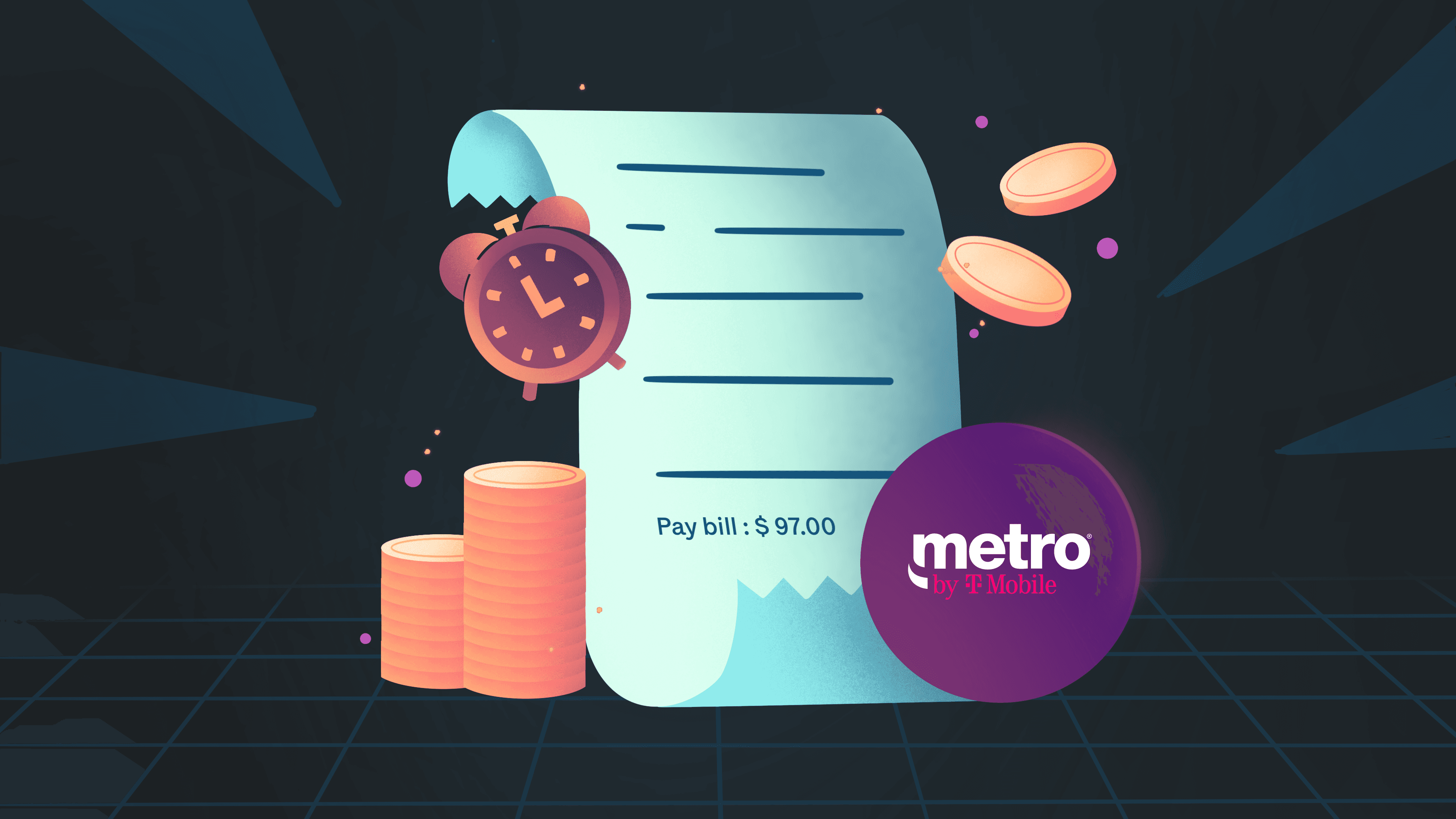
If you have subscribed to any Metro PCS services, you must pay your monthly bills to keep enjoying your services. However, Metro PCS's bill pay process is easy, and Metro PCS provides multiple payment options on its
. Now, you can connect your
bank account or debit card and pay all your Metro PCS bills quickly.
Metro PCS offers a variety of services that you may have subscribed to:
- Metro PCS phone bill pay: Prepaid wireless plans with unlimited talk, text, and data options, including 5G network access. International calling and texting to over 150 countries.
- Metro PCS streaming bill pay: Access to popular streaming services like Amazon Prime, Netflix, and YouTube.
To proceed with Bill pay from your Juno account, go to the Google Chrome browser and follow these steps (follow similar steps on your myMetro App on your Apple or Android phone):
1. Go to
, and you can enter your mobile number and login in.
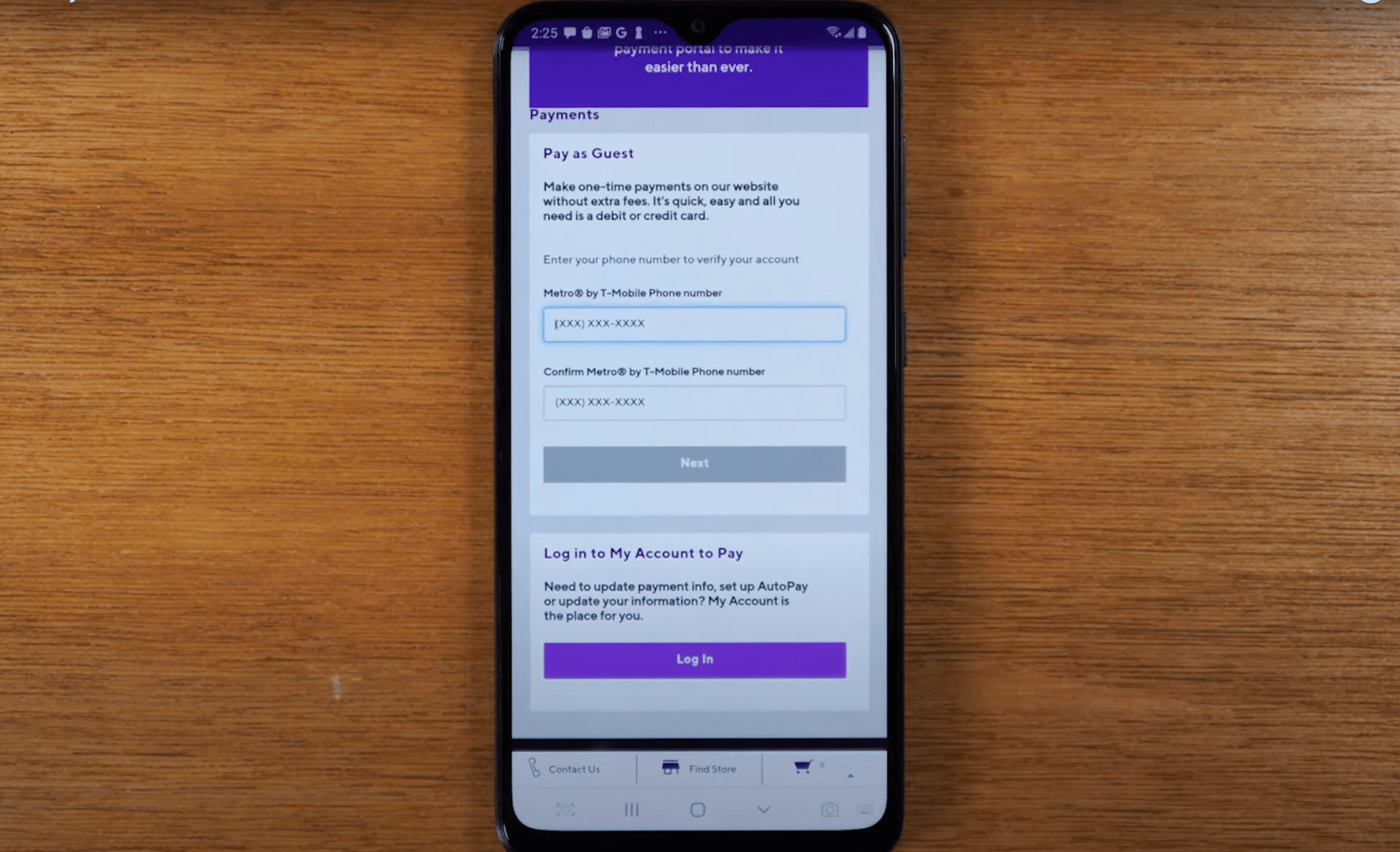
2. Once you’ve logged in, you need to enter your bill amount. Click on “Text me my balance” option below, and you will get your balance via SMS. Enter the balance amount, and proceed.
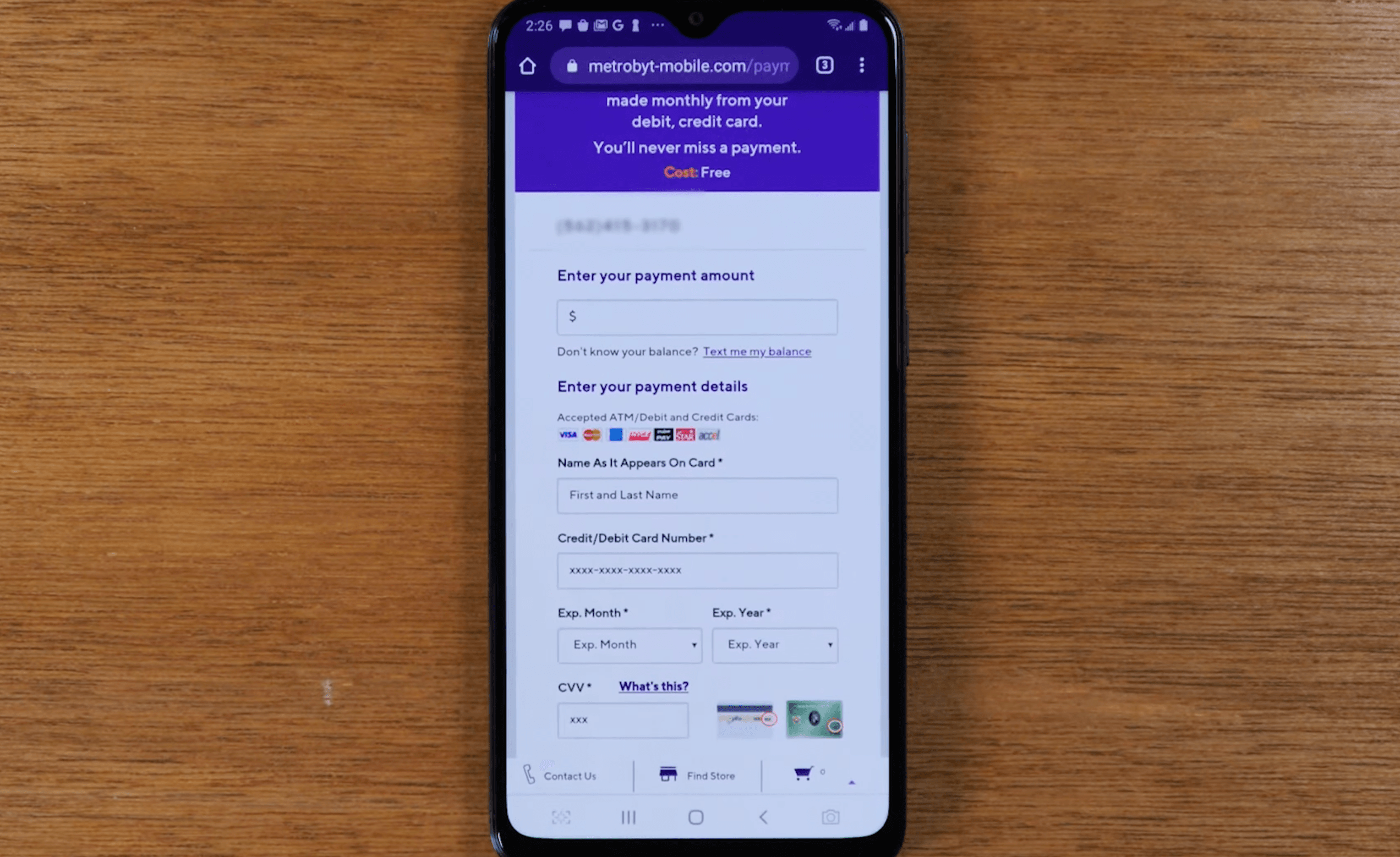
3. Now, go to the Juno app on your phone. On the Home screen, first click on “Account” and then click on the 'More' button. Under it, select the "Bill pay" option.
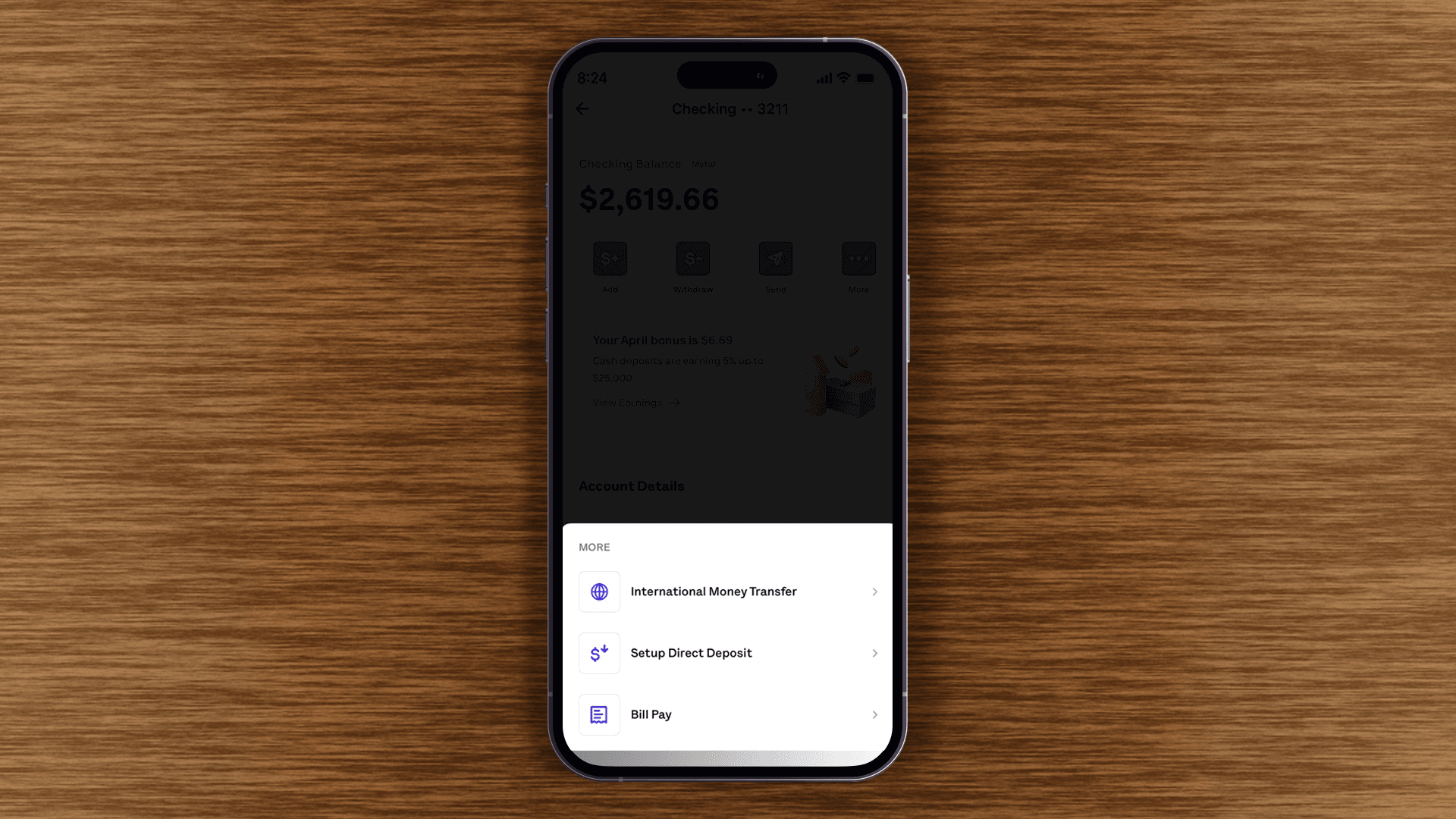
4. Copy your account details to add your Juno account as a payment option.
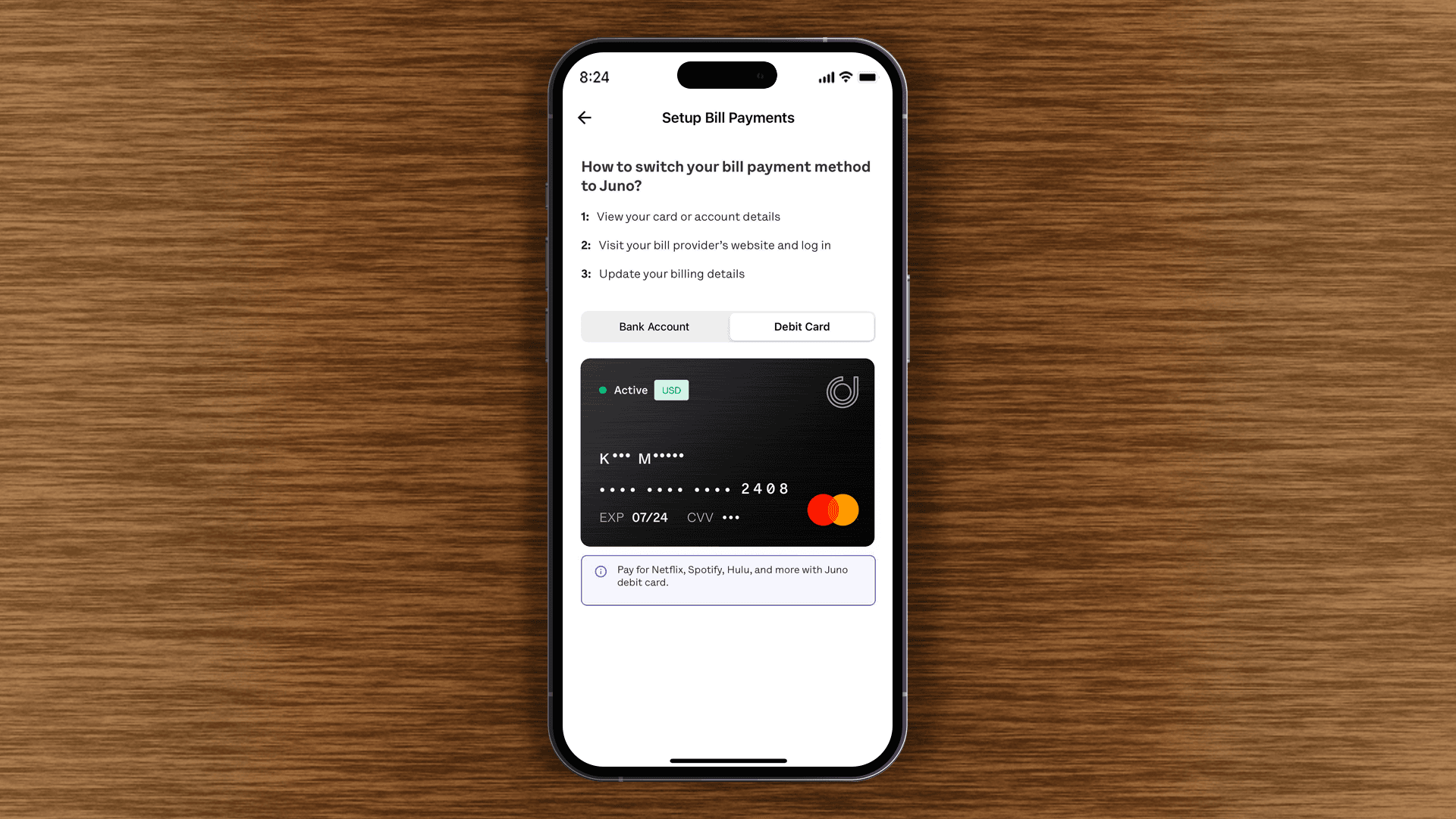
5. Go to the Metro PCS website, under payment details, add Juno's account details. Once payment details are entered, click the “Submit Payment” button to proceed.
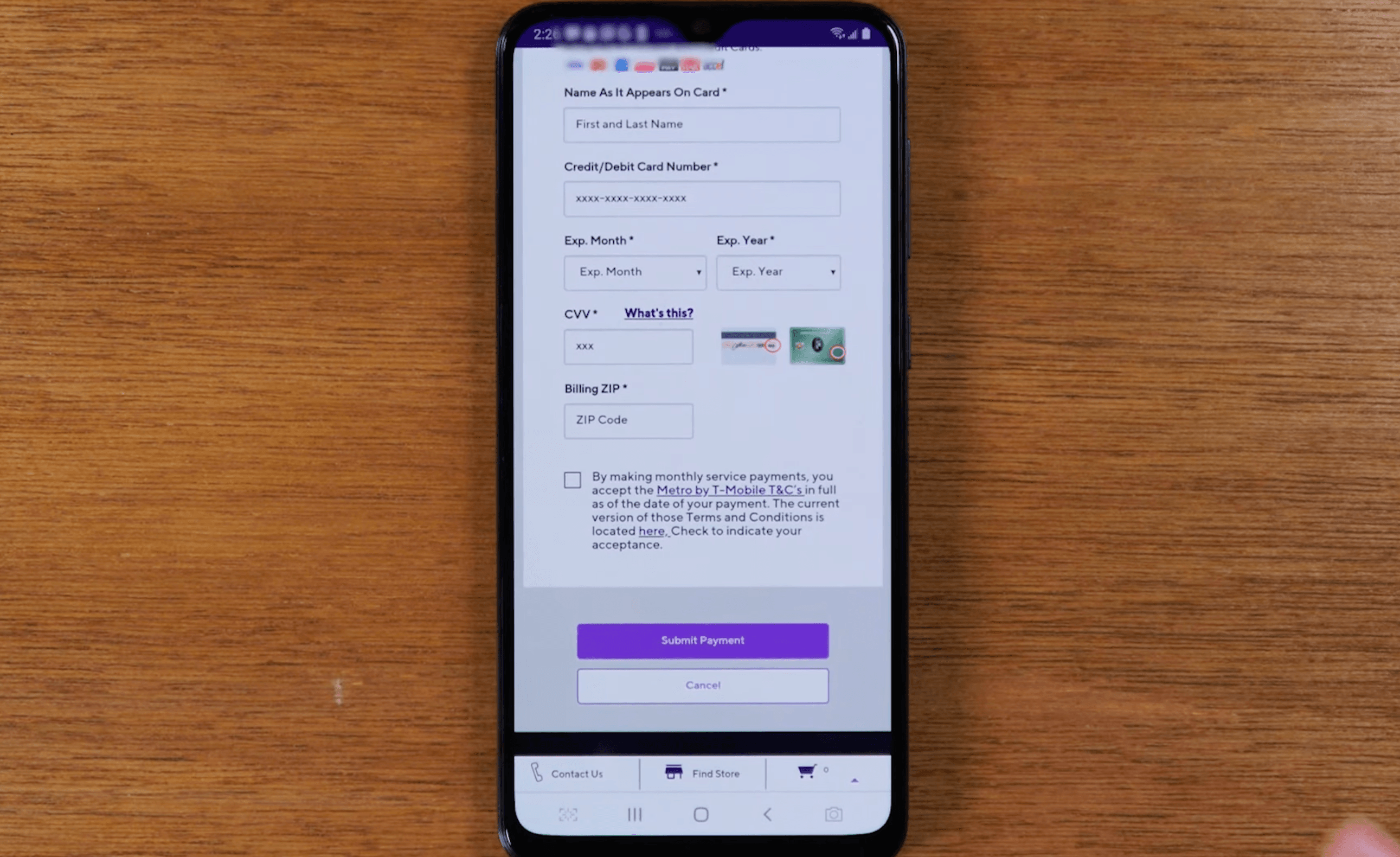
In addition to paying your Metro pcs bill online, there are several alternative ways you can make your payment:
- Bill Pay by phone: You can call Metro pcs customer service at 1-888-863-8768 and pay over the phone by sharing Juno’s bank account details
- Bill Pay by mail: You can mail a check or money order along with the payment stub from your bill to the address listed on your bill.
- Bill Pay in person: You can visit a Metro pcs store or authorized payment center and pay in person with cash, check, or money order.
*Note: Depending on your chosen payment method, additional fees or processing times may be associated with the payment.*

Kunal Shivalkar
Kunal is a crypto native marketer and content writer

